#modelling here and there. a bit of blender
Explore tagged Tumblr posts
Text



i think i read this in a fic on ao3 but i forgot which one
#apologies for the lack of art lately i just got distracted doing. not art#modelling here and there. a bit of blender#whatever i felt like. and none of that was art#i swear i have better ideas in my backlog i just forgot where i put the backlog#whatever im tired and anxious for some inexplicable reason so ill shut up#art#murder drones#murder drones uzi#murder drones lizzy#i got a tad lazy bite me
1K notes
·
View notes
Text

feminine butch Jesse Pinkman be upon ye...
Jesse is transfem - she/her with optional he/him (girl version) and feminine terms ONLY!! if you bring up how you think she is actually transmasc on this post I will not be kind to you
#breaking bad#breaking bad fanart#brba#jesse pinkman#this is a combination of blender + paint tool SAI + clip studio if anyone is curious#also I feel like with the level of detailed lighting cycles does it's a bit harder to get away with a plain colour background#and still have it look nice#anyway I really love having her in this bra and boxers combo I think it's just totally smth she'd wear#I'm still struggling a lil with doing expressions by posing a model#and since I wanted to do smth pretty simple here I didn't spend a ton of time getting it exactly right
242 notes
·
View notes
Text
"Good Pups" huh?
Hehehe, I wonder, are you a good pup? I might have a suggestion for ya.

Borrowed this shirt from @injytech. I'll give it back soon, hopefully I don't need to keep it on very long, if you get what I mean. Maybe someone will take it off for me.....
*Door opens*
Hey Livic, I've returned from my extended...
WHAT DID I SAY ABOUT BARE CHEEKS ON THE COUCH?!?!? I KNOW YOUR DUMB ASS IS WEARING A JOCK, DON'T TRY AND HIDE IT. GO PUT ON SOMETHING CIVILIZED!!!
#for context the pink text represents Lye#a female cat roommate who was on a business trip and has had it up to here with Livics shenanigans#i really want to make some renders with Lye soon since she hasn't been getting as much love#I need to improve her model a bit first as she needs a facelift from how much I've learned making the Xaphar model#furry#fursona#otter furry#3d render#blender#civil otterneer#Civ OC: Livic#uncivilotterneer
43 notes
·
View notes
Text
hi I hired this creature to stare at you

now i have to learn how to rig at least she's cute


#blender 3d#3d model#my arts#hatsune miku#i never liked rigging much#rigging hair is ok but i always struggled with body and clothes but my experience comes mostly from mmd/pmx rigging so not very helpful her#but hey i learned how to do a projected texture today so that's neat#thank you “Bringing a Galaxy Girl to Life in Blender” i would not be here without you#btw she's Miku from the song “mochimochi” by TAK#i liked how she looked in the video she's very cute#i will probably add a bit of detail on the apron it looks a bit too plain rn
25 notes
·
View notes
Text
...I need to try and learn Blender again, so I can make models, to try and make plushie patterns off of, so I can try and learn sewing and plushie making again, so I can just, make, all the FNaF plushies I want, both canon and AU... I just need to try and get back to learning to make plushies again.
#insomniac hyena rambles#I haven't sewn a plushie at ALL since my teenage/Homestuck years#main thing is. I know to learn Blender. I'm gonna have to treat myself the same way I did to learn digital art from traditional#take away all my digital art stuff from myself for a while. and make myself just work at blender until I start getting the hang of it.#I just wanna live in a pile of plushies of things I love. plushies and silly lil toys.#I WANT A BIG CHICA PLUSHIE SINCE FUNKO NEVER MADE ONE DANG IT. STOP EXCLUDING CHICA FROM THINGS -cries-#(honestly shes not all I want. but just. I always think of how theres so many jumbo freddys and foxys and at least a few bonnies.-#but they never made one of any version of Chica! I'd have even taken a Chica model I'm less fond of lol)#and I just really want some plushies of my AU designs beyond the couple I've commissioned#idk where tf I'd put here. but can you just imagine a bit noodle WWLWWF AU Mangle plushie?#oh! oh! or a big. round and squishy WWLWWF AU Funtime Freddy!#Today started out so nice. and then the depression hit me majorly hard#I'm trying to think of what to do. something to channel how I'm feeling into#plushies and making things. making things just makes me happy
2 notes
·
View notes
Text





T4TM (Theseus4TheMinotaur)
lost wax cast bronze, patina & paste wax
2023
(process photos & info under cut <3)
my minotaur boy!! pls click on the photos for higher res! my thesis is focusing on trans men and creatures (how original ik) and this was last semester's final. i spent a lot of time looking at sculptures of the theseus/minotaur story, and yknow? a LOT of them are erotic! i'm pretty sure i saw some of them on tumblr a decade ago, and that's led to this now!
as you'll notice, the minotaur has a big t-dick! i wanted to give him breasts and an enlarged clitoris to present a very masculine trans figure. the boy on the bottom is also trans because i say so . the piece is about looking up to older, bigger, hairier trans men and seeing something awe-inspiring and beautiful. the minotaur was locked up by a cruel father for being different, and i think modern adaptations tend towards a sympathetic asterion (his name in one version)
making this piece was. so much effort. it took me about 3 months to get it all together - from clay model (plasticine) to 3D print to silicone mold to wax cast, and finally bronze pour into the shell mold. and then a TON of filing, sanding, dremel-ing, and various other metalworking techniques that probably took years off my life.
i started with sketches and made theeeeeee ugliest model ever:

then used a 3D scanner to get it digital, then spent a goooood month or two making him pretty in blender! then i spent an agonizing few weeks trying to get it print-ready, and fiiiiiinally did

^^^ an early resin printed draft of the model - you can see in the final that i added lots to theseus after some feedback, but sadly the nosering broke off every time i cast it so i just. let that be <3
then came the moldmaking, and then the wax dipping!! the yellow stuff is shell mold (ground up ceramic bits and algae soup, sticks to the wax, then silica sand in varying sizes on top) which gets the wax melted out, and bronze poured in!




then it's all metalworking, cutting stuff off, and working with hot metal. they don't tell you about all the bronze dust and how annoying it gets wearing a respirator AND goggles. but it is for me health, me boy. here's him all cleaned up before the patina:

and then i spray him down with various chemicals to make it "patina" (aka rust) in pretty colors. wait a few days, then apply paste wax to seal it and give it that shine!
then we get what you see above!!! the blue was actually unintentional, and i'm still not super sure why it looks that way.. but it's pretty so idc <3
thanks for reading!! if you ever have any bronze/casting questions, don't hesitate to message me! <3
#artists on tumblr#bronze sculpture#sculpture#greek myth art#queer artwork#jays0n arts#trans ftm#thanks for reading if you did! i put a lot of work into this project#it's defffff not perfect but i'm proud of what i did!!#if ur curious: my next one is a werewolf w his pussy out :)
8K notes
·
View notes
Text



IDK if anyone is interested! but here is some insights into my process making these kind of realistic animations. Sculpting process. Luckily i already had a basic rigged figure with vampire hands (it was Armands) so i just swapped out a Lestat and Louis head I had previously made. I've made a number of animations of porcelain music boxes so i have a decent pipeline. I model all the clothing pieces separately and then remesh all of the pieces together. I generally will keep the hands and head separate to make texturing easier. Blender has a decent remesh modifier but has often caused my computer to crash if it doesn't like the geometry; getting a clean remesh also is a bit of a trail and error and generally requires cleanup. After i remesh all the pieces, I export them to a program called Instant Meshes - this is another remesh program that is better at retaining fidelity but lowers the poly count of the object. I like to keep the poly count at a reasonable level to make uving easier. Worrying about clean topology here however is not as important since these will be static.

After uving i export to Quixel Mixer, which is a free texture program from Epic Games. Its been beta for years, which is a shame because it has potential to be a great program. It can be buggy but the results are pretty good and it has many preset smart materials that i often just tweak a bit to get the desired look. Here are some of the references i was looking at for texture! I noticed the costume designer put Lestat in mostly gold accents and Louis in silver accents, so decided to do the same.


thanks for reading and for the support on the animation! It was fun to make!
206 notes
·
View notes
Text
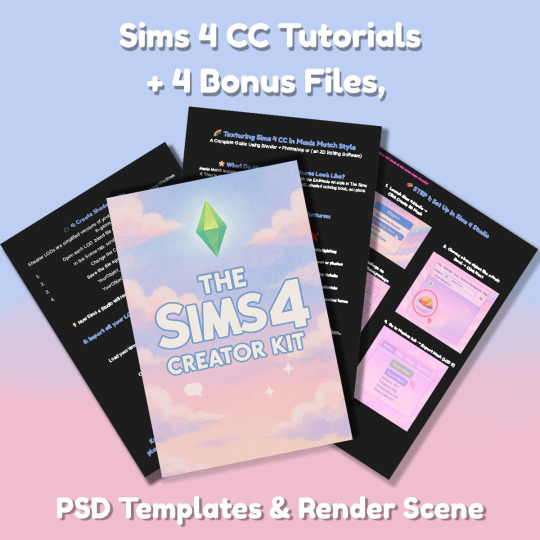
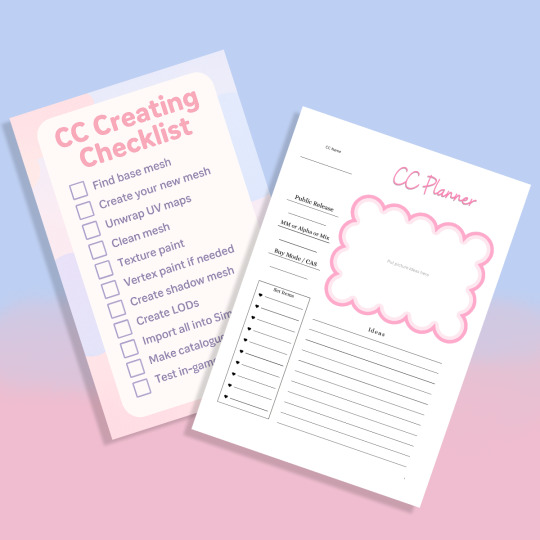
Sims 4 CC Kit — Make Your Own Lights, Decor, Clutter & Textures
Ever wanted to create Sims 4 clutter or decor CC but got stuck?
This kit is for you.
It’s a step-by-step guide that shows you how I make my own Sims 4 decor CC — lights, clutter, textures — in a way that I found works for me. You get guides, cheatsheets, templates, and my personal workflow that I’ve figured out through trial & error.
This probably isn’t the “proper” way of creating CC — but it’s how I learned, and it works and I use it every single time I create something new.
⚠️ Just to be clear:
This is a written tutorial kit, not a video or image course.
BUT — I’ve included some visuals, some screenshots & cheatsheets to help you follow along but its alot of written stuff. It would also be beneficial for you to have some basic knowledge of blender.
✅ What You Get:
Decor, clutter, lights CC Creation Guide
Shadow Mesh Tutorial
Mesh Cleanup Workflow
LOD Creation Steps
Maxis Match Texturing Cheat Sheet
Alpha Textures Basics
Vertex Paint for Lights Guide
Custom Thumbnail Tutorial
Normal & Specular Map Basics
Blender Basics Recap
Sims 4 Studio Quick Fix Cheatsheet
Blender Hotkeys Cheatsheet
CC Planner to organize your ideas
CC Creating Checklist
PSD Thumbnail Templates (Decor)
Blank Normal & Specular Maps
Blender Render Setup File for Catalog Thumbnails
Texture Tips & Tricks
🎯 Why You’ll Love This:
No fluff — real steps, real help
Written for beginners who know basic Blender but need a hand
Includes a little bit of visual guides, printables & templates
Saves you HOURS of googling random problems
Helps you actually finish your CC & get it in-game
🖤 This is for you if:
You know basic Blender stuff (grab, rotate, edit mode) Got 3D Models you want to put into The Sims 4
You want to make clutter, decor CC and lights (not clothes or CAS yet)
You’re tired of tutorials that make you more confused
PS: Accessories & Clothing Creator Kits are coming soon.
If you get stuck, you can always join my Discord
(link’s on www.simmerkate.com).
Get Here (xx)
181 notes
·
View notes
Note
hiiii im back with more of the tc model!!! at 3am this is normal
he's technically been done for days ive just been nitpicking away at little things a bit (i may still do so, it never ends)

he's around 22k tris :) i wanted to keep him around 20k mainly because i had this persistent thought during modeling of how epic some kind of tc-centric survival-story game would be. not gonna happen but it's cool to think about
if you perhaps want the .blend file to mess around with posing him yourself i could send it through dms maybe?? only if that would be alright
either way here are some more images of him :)

here he is kneeling down to deliver pets to something out of the frame. look at that joyous expression he deserves some happiness i think

i dont know what possessed me to make this

who's this strange injured fella wandering the wastes of a hostile cybertron with dramatic magenta backlighting...??
OH MY GOD WHAAAT !!! THUNDERCRACKER IS ALIVE !!! HE LIVES !!! THIS IS GENUINELY ONE OF THE MOST COOLEST THINGS EVER AAHH HE'S SO BEAUTIFUL AND PERFECT WHAATTT !!! THE GIF MADE ME LAUGH HARD, SPARKLE ON ! IT'S FRIDAY !
I would love to get my hands on the blender files and play around with him omg ! Feel free to DM me with them ! I would mayhaps like to try my hand at animating him at some point BAHAHA IM NOT OVER HOW AWESOME THIS IS AHA HIS CLOAKED VERSION IM SO OBSESSED WITH HIS EVERYTHING !! THANK YOU SO MUCH THIS IS SO DAMN COOL
#science cont fanart#ask#thundercracker#transformers#HES SO CUTESY MYSTERIOUS#3D ARTISTS ARE TRULY THE MOST POWERFUL BEASTS ON THE PLANET#BILLIONS MUST LOOK IMMEDIATELY#ITS BEEN SUCH A JOY TO WATCH HIM GRADUALLY COME TO LIFE I feel like I just watched a chicken hatch from an egg
203 notes
·
View notes
Text
FREE PUBLIC TURBO AVATAR IS NOW LIVE!!
HE'S LIVE - GO GRAB HIM NOW!!! PC & QUEST COMPATIBLE (platform limitations apply)
Optional paid versions for those who want to upload the avatar to their accounts & make model edits!! (or use the model for animation, go crazy lol the blender files are all there just read the tos on the page) .fbx only is also FREE!!! Check out the gumroad page for more info! Send over any videos or pictures you take with him with the #tagettoturbo tag!! And have fun!! He was made for all the fans to enjoy, it was a super incredible experience overall in terms of making him & learning more stuff about avatar creation! Here's a silly blooper from filming the .gifs for the gumroad page!
377 notes
·
View notes
Text
Here's a list of Free tools and resources for your daily work!🎨
2D
• Libresprite Pixel art + animation • Krita digital painting + animation • Gimp image manipulation + painting • Ibispaint digital painting • MapEditor Level builder (orthogonal, isometric, hexagonal) • Terawell manipulate 3D mannequin as a figure drawing aid (the free version has everything) • Storyboarder Storyboard
3D
• Blender general 3D software (modeling, sculpting, painting, SFX , animation…). • BlockBench low-poly 3D + animation.
Sound Design
• Audacity Audio editor (recording, editing, mixing) • LMMS digital audio workstation (music production, composition, beat-making). • plugins4free audio plugins (work with both audacity and lmms) • Furnace chiptune/8-bit/16-bit music synthesizer
Video
• davinciresolve video editing (the free version has everything) • OBS Studio video recording + live streaming.
2D Animation
• Synfig Vector and puppet animation, frame by frame. Easy. • OpenToon Vector and puppet animation, frame by frame. Hard.
↳ You can import your own drawings.
For learning and inspiration
• models-resource 3D models from retro games (mostly) • spriters-resource 2D sprites (same) • textures-resource 2D textures (same) • TheCoverProject video game covers • Setteidreams archive of animation production materials • Livlily collection of animated lines
746 notes
·
View notes
Text
Showcase of a free, downloadable 3D Mac-aroni model I made :D (Made in Blender 3.5.1)
Disclaimer: This model is a fan-made creation inspired by Lego Monkie Kid. It is not affiliated with, endorsed by, or associated with The Lego Group/Flying Bark Productions/ WildBrain Studios. All trademarks and copyrights related to Lego Monkie Kid are the property of their respective owners.
This model is provided for personal and non-commercial use only. Redistribution, sale, or use in commercial projects is strictly prohibited. Please respect the original creators and their work.
If you are the copyright owner and believe this model infringes upon your rights, please contact me (through Tumblr DMs), and I will promptly address the matter. (The blurred background used is not mine but property of the Lego Monkie Kid Franchise.)
Download it here!
So this was a fun challenge! It's something a little bit different than what I normally post/do, but it's a great way to expand my skills! :] On a side note, I'm very much an amateur when it comes to Blender/3D Art, just as a heads up if anything doesn't work as it should!
Music Credits: First Song - LEGO Monkie Kid Theme (From "LEGO Monkie Kid") (Cover) by CyYu Second Song - Impress Your Creators by Tub Ring
#I'm ofc still working on LLR#but I gotta work ahead a lot first to make sure I get every- to almost every ask in there#don't wanna miss any if possible#3D#3d model#lego monkie kid#macaque 3d#Blender#lmk fanart#fanart#macaque#3d modeling#3d artwork#3d art#blender 3d#artists on tumblr#six eared macaque#headcanon#character design#lmk#LMKArtTag#lmk art#Artepti
288 notes
·
View notes
Text
How I do my lighting in EEVEE for Blender 4.0 (´。• ᵕ •。) ♡
Are you running your Blender on a toaster? Don't wanna spend much time on rendering in Cycles? Here's some EEVEE tips for you!
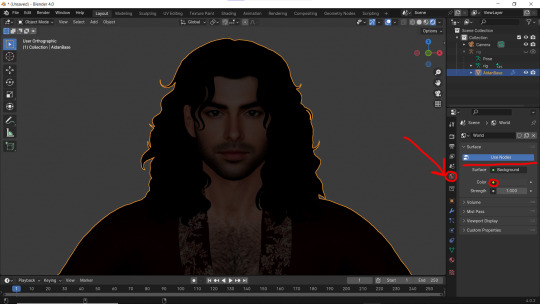
1 - Let's put some HDR lighting on! Go to the Worlds, choose Use Notes and hit that little yellow dot next to the Color.
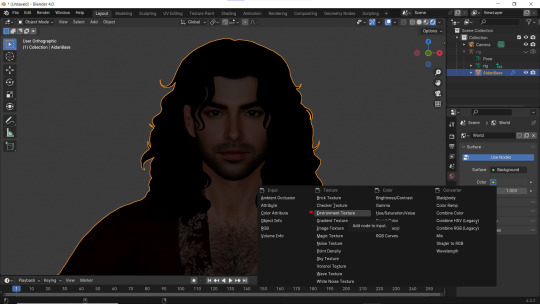
2 - Pick 'Environment Textures'
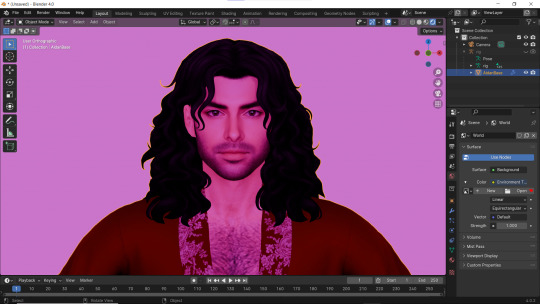
3 - You'll see everything in purple. But worry not! It's just bc you haven't applied any textures yet! Just go on and hit Open.
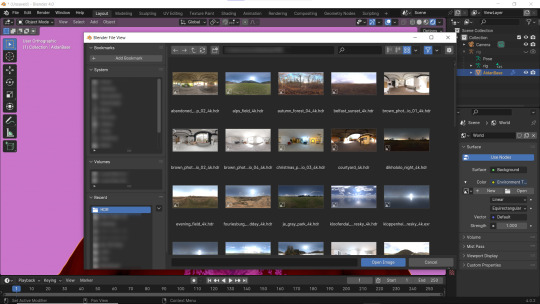
4 - You can find plenty of free, high resolution HDRI textures on Poly Haven. I have almost all of them! Go get some for yourself too and navigate to their location. Pick any you like!
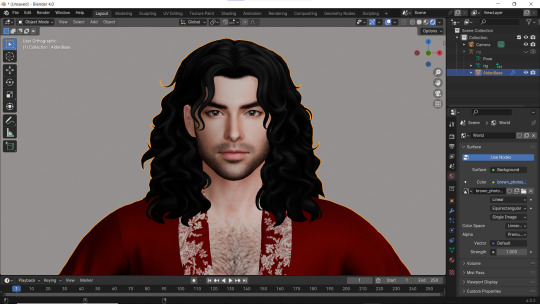
Well... It doesn't look good yet :D
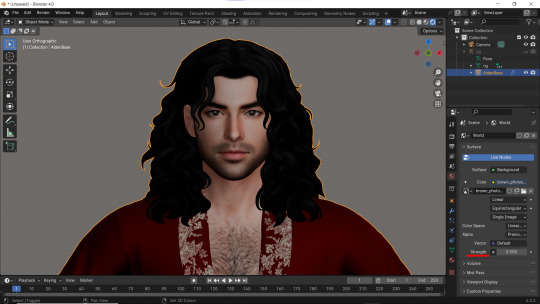
5 - Lower the Strength of the light.
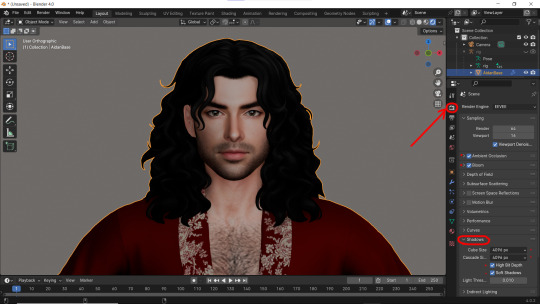
6 - Now. Let's go to the Render Properties and check Ambient Occlusion and Bloom (you can play with it's parameters and see which fits you better). THEN... Go to Shadows and increase the resolution to the max. High Bit Depth and Soft Shadows must be checked too!
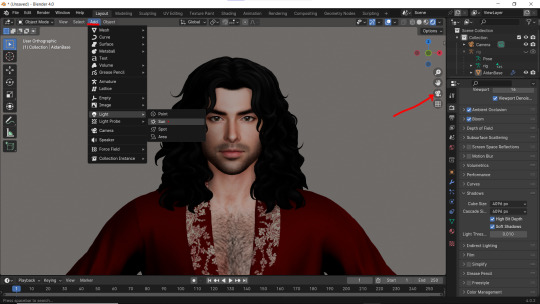
7 - Let's Add our very first light (The Sun)! And go to the Camera Mode.

8 - In the Sun Shadow settings: Soften the light by increasing the Angle; Lower Bias to the max.
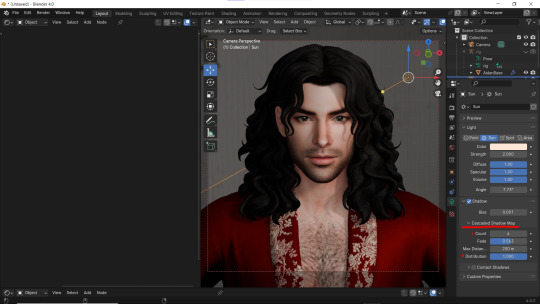
9 - Change the parameters of Cascade Shadow Map the way it looks better for you.
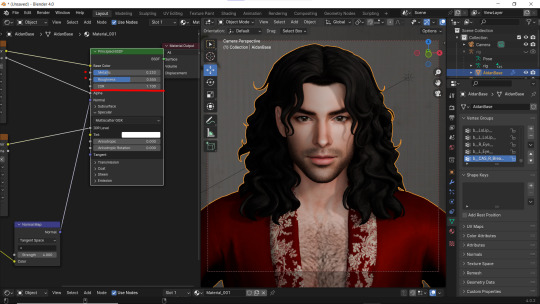
10 - Also don't forget to fix the specular appearance of your model ;3
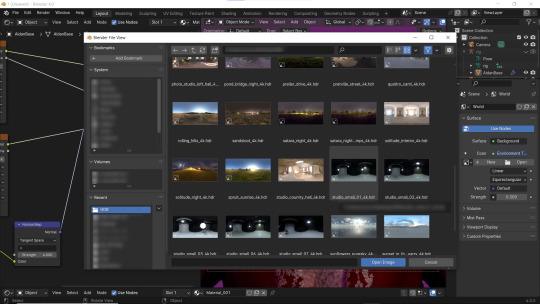
Now. I don't hate it. But I don't like it much either... So I played and tried several Environment textures for better result.
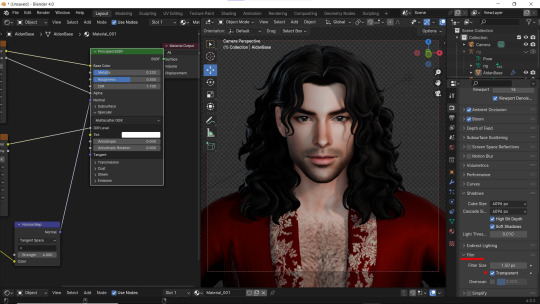
11 - Looks way better! Now let's go to the Render Properties once again and remove the background in the Film category (in case you don't want one)
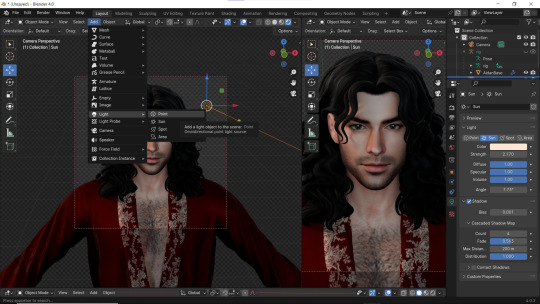
12 - It's time to add another light source!
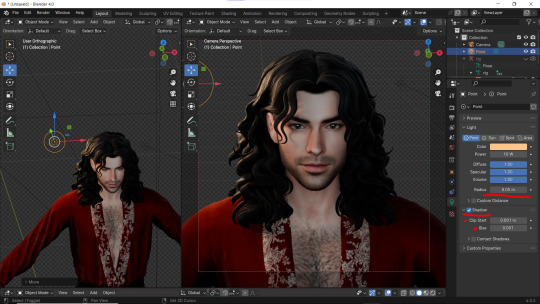
13 - Settings for the new light are quite similar. I made them softer, lowered Bias, changed color, etc.
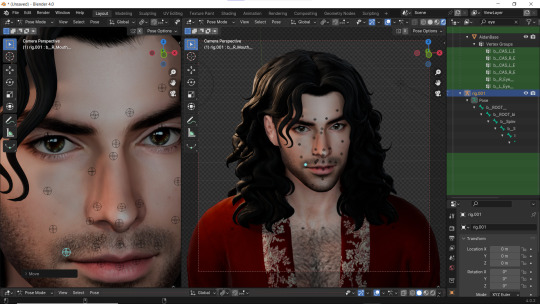
14 - Preparing for the shoot. ▓▒░(°◡°)░▒▓

15 - You did it! (ノ◕ヮ◕)ノ:・゚✧
#WistfulTutorialSims4#the sims 4 blender#sims 4 blender render#blender 4.0#blender eevee#sims 4 tutorials#blender tutorial#sims 4 blender render tutorial#blender render#blender eevee lighting#blender environment textures#sims 4 blender#blender render eevee#blender light#blender light eevee#eevee#blender#simblr#the sims 4#my sims
156 notes
·
View notes
Text
A fanmade recreation of the Mii Maker built off of the Miitomo Miis is currently being built by Mii2U Miitomo Fan is available for anyone to download and use for free on Gumroad! Note that this tool requires a bit of knowledge of Blender to be used properly, and is still in beta and may have a handful of issues as a result, but is otherwise relatively simple and allows you to make your own model(s) of your Miis.
In addition, here is a video made by its creator showing off how to set it up and use some of its features.
Please note again that this project is in active development, and many things in this video may not be fully up to date or relevant to more recent versions of the tool.
206 notes
·
View notes
Text
AI continues to be useful, annoying everyone
Okay, look - as much as I've been fairly on the side of "this is actually a pretty incredible technology that does have lots of actual practical uses if used correctly and with knowledge of its shortfalls" throughout the ongoing "AI era", I must admit - I don't use it as a tool too much myself.
I am all too aware of how small errors can slip in here and there, even in output that seems above the level, and, perhaps more importantly, I still have a bit of that personal pride in being able to do things myself! I like the feeling that I have learned a skill, done research on how to do a thing and then deployed that knowledge to get the result I want. It's the bread and butter of working in tech, after all.
But here's the thing, once you move beyond beginner level Python courses and well-documented windows applications. There will often be times when you will want to achieve a very particular thing, which involves working with a specialist application. This will usually be an application written for domain experts of this specialization, and so it will not be user-friendly, and it will certainly not be "outsider-friendly".
So you will download the application. Maybe it's on the command line, has some light scripting involved in a language you've never used, or just has a byzantine shorthand command structure. There is a reference document - thankfully the authors are not that insane - but there are very few examples, and none doing exactly what you want. In order to do the useful thing you want to do, they expect you to understand how the application/platform/scripting language works, to the extent that you can apply it in a novel context.
Which is all fine and well, and normally I would not recommend anybody use a tool at length unless they have taken the time to understand it to the degree at which they know what they are doing. Except I do not wish to use the tool at length, I wish to do one, singular operation, as part of a larger project, and then never touch it again. It is unfortunately not worth my time for me to sink a few hours into learning a technology that you will use once for twenty seconds and then never again.
So you spend time scouring the specialist forums, pulling up a few syntax examples you find randomly of their code and trying to string together the example commands in the docs. If you're lucky, and the syntax has enough in common with something you're familiar with, you should be able to bodge together something that works in 15-20 minutes.
But if you're not lucky, the next step would have been signing up to that forum, or making a post on that subreddit, creating a thread called "Hey, newbie here, needing help with..." and then waiting 24-48 hours to hear back from somebody probably some years-deep veteran looking down on you with scorn for not having put in the effort to learn their Thing, setting aside the fact that you have no reason to normally. It's annoying, disruptive, and takes time.
Now I can ask ChatGPT, and it will have ingested all those docs, all those forums, and it will give you a correct answer in 20 seconds about what you were doing wrong. Because friends, this is where a powerful attention model excels, because you are not asking it to manage a complex system, but to collate complex sources into a simple synthesis. The LLM has already trained in this inference, and it can reproduce it in the blink of an eye, and then deliver information about this inference in the form of a user dialog.
When people say that AI is the future of tutoring, this is what it means. Instead of waiting days to get a reply from a bored human expert, the machine knowledge blender has already got it ready to retrieve via a natural language query, with all the followup Q&A to expand your own knowledge you could desire. And the great thing about applying this to code or scripting syntax is that you can immediately verify whether the output is correct but running it and seeing if it performs as expected, so a lot of the danger is reduced (not that any modern mainstream attention model is likely to make a mistake on something as simple a single line command unless it's something barely documented online, that is).
It's incredibly useful, and it outdoes the capacity of any individual human researcher, as well as the latency of existing human experts. That's something you can't argue we've ever had better before, in any context, and it's something you can actively make use of today. And I will, because it's too good not to - despite my pride.
130 notes
·
View notes
Text
THE ULTIMATE MASAHARU KAITO DRAWING GUIDE!!!!
(Nobody asked for this) but I love Kaito and I absolutely love drawing him and I think everyone should too. Here are some of my tips and references in case anyone needed them.
FACIAL FEATURES:
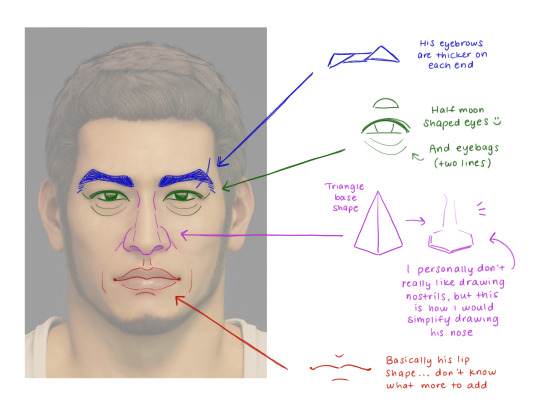
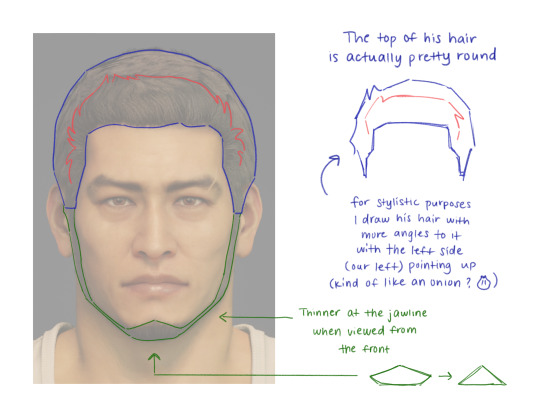
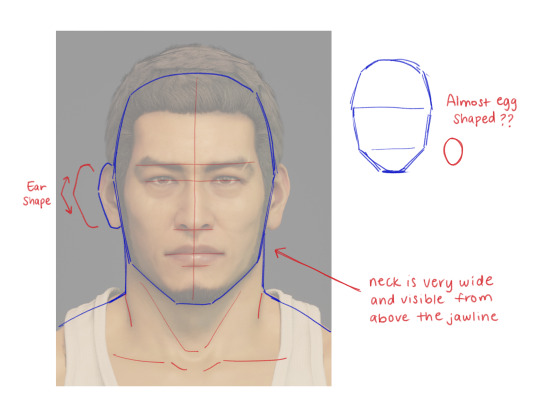

Here are some notes I took a while back while I was doing studies of his facial features. Kaito has quite a large noggin and it looks a little bit goofy on his body sometimes. His neck is also pretty thick too.
I didn't do one for a 3/4 angle, but as long as you have the right references you should be good! He just has very high cheekbones and a very strong nose overall. Example here:
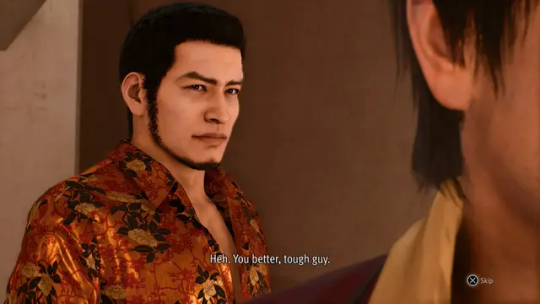
OTHER FACE DETAILS:
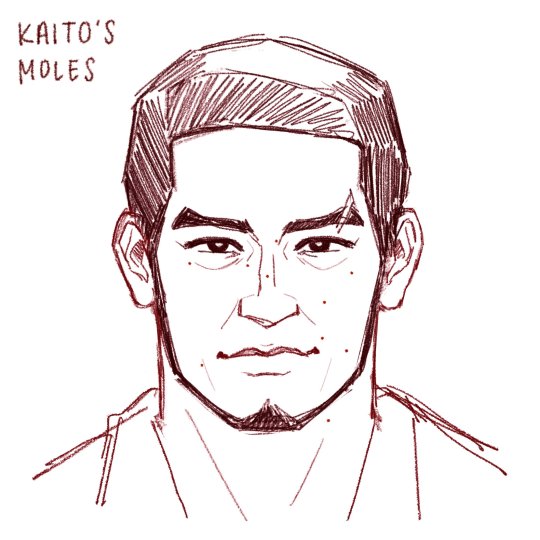
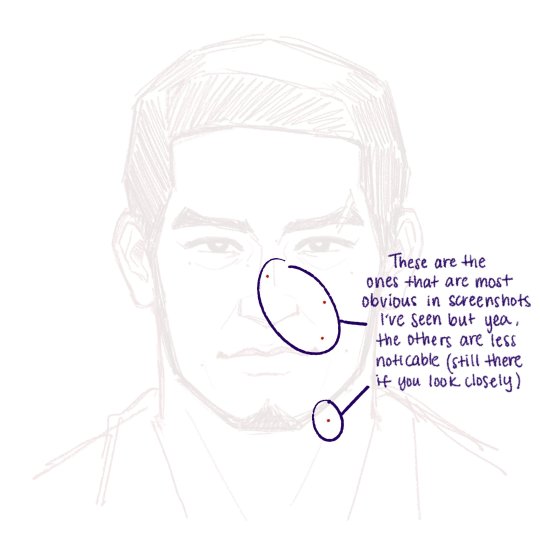
Did you know that Kaito has a few cute little moles on his face? Well I jotted down the ones I noticed at least. A few are more obvious than others and I pointed out which ones here. I don't always draw them myself, but if you're looking to add some extra details then here you go! :)
And of course. The iconic scar on his left eyebrow, who can forget!
BODY DETAILS:
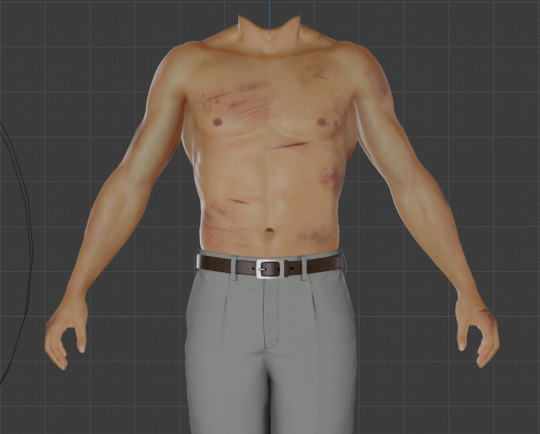
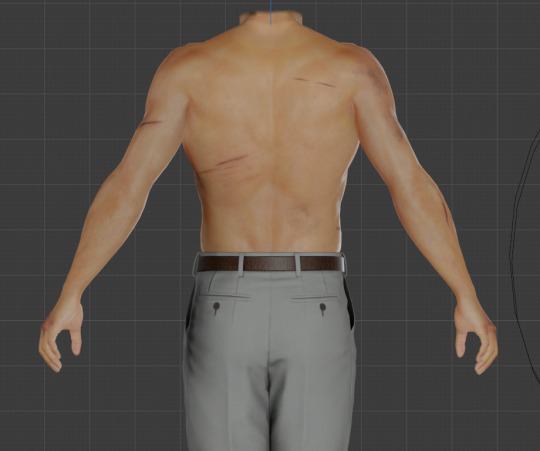
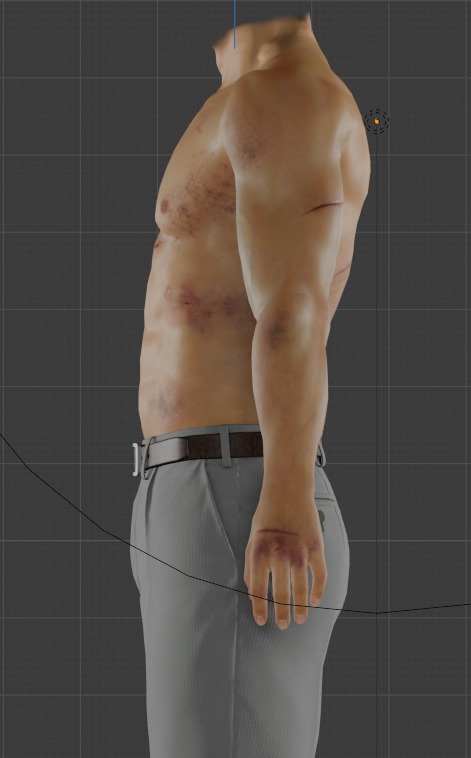
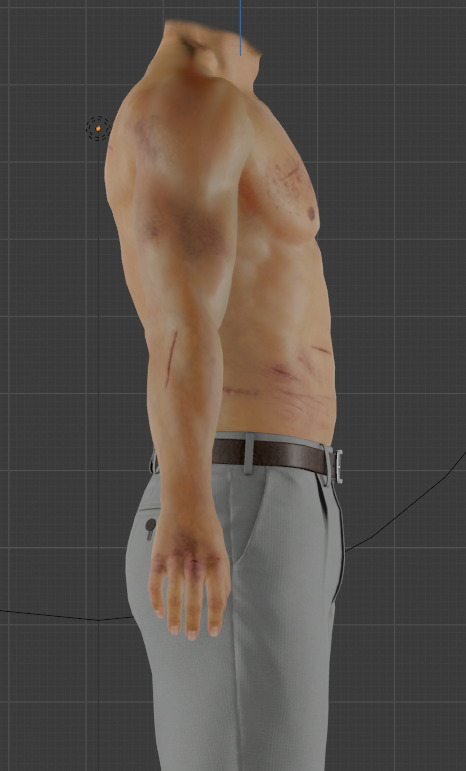
^ I took some screenshots of his 3D model in Blender to show the full turnaround.
From The Kaito Files and onwards, we get to see all of his canon body scars! There's even the one from the gunshot wound from the first game!
Some better quality reference images:
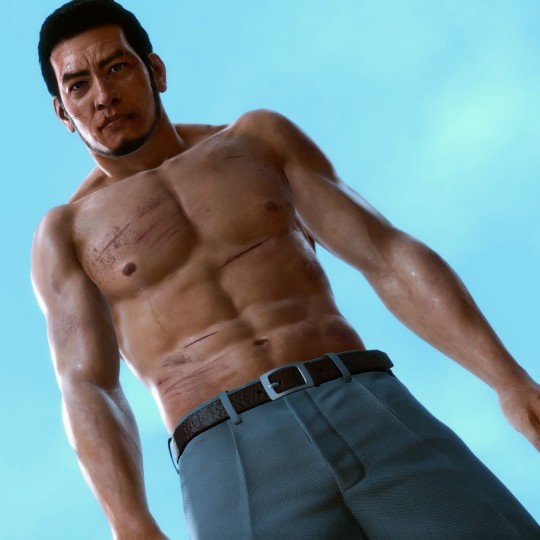
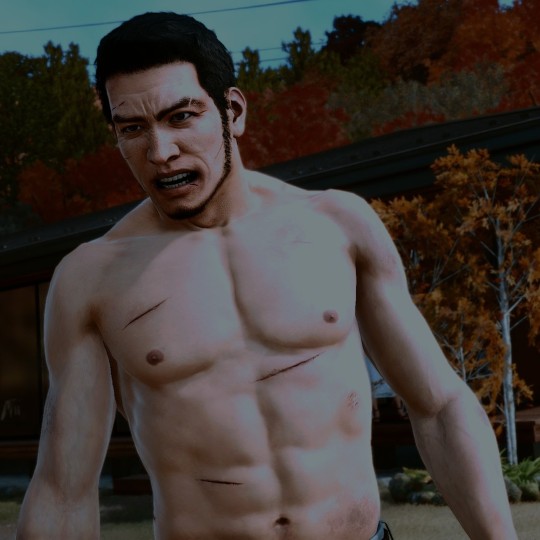
KAITO'S SHIRT PATTERN:
A literal nightmare for any Judgment fan artist to draw, rivaling Yagami's hair even. Luckily for you, I keep images of his shirt pattern on hand in case I'm too lazy to draw it and I can just slap the PNG texture over it instead.

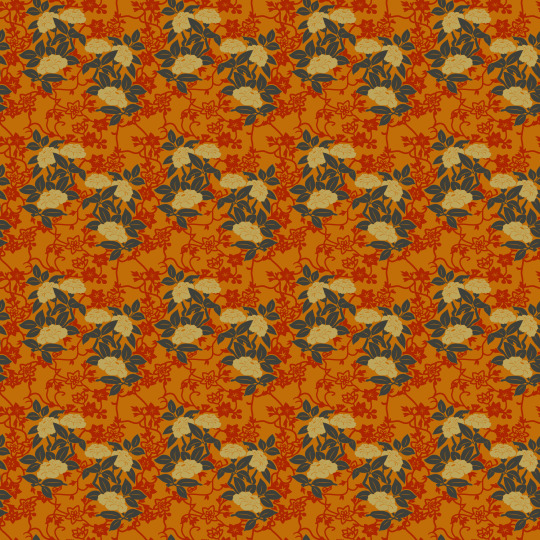
Or if you wanna be extra and draw it yourself, here's a quick tutorial I made of how I simplify drawing his shirt!
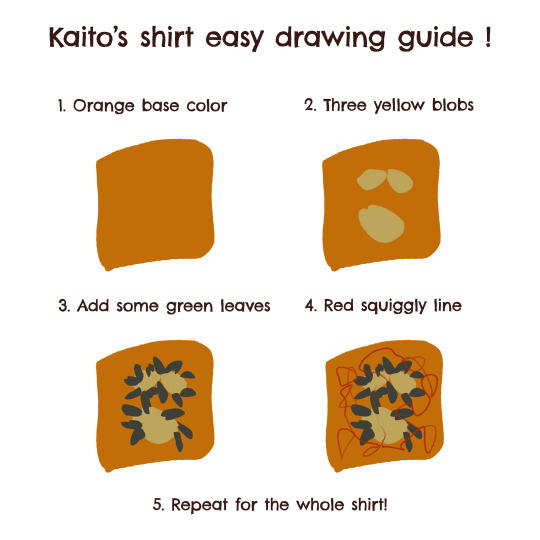
So yeah, this is the result of my brainrot... This is all I have for now, I hope this helps someone! Have fun drawing Kaito! 🫶
#judge eyes#judgment#lost judgment#kaito files#the kaito files#ryu ga gotoku#rgg#rgg fanart#kaito masaharu#masaharu kaito#thefructosefather
136 notes
·
View notes